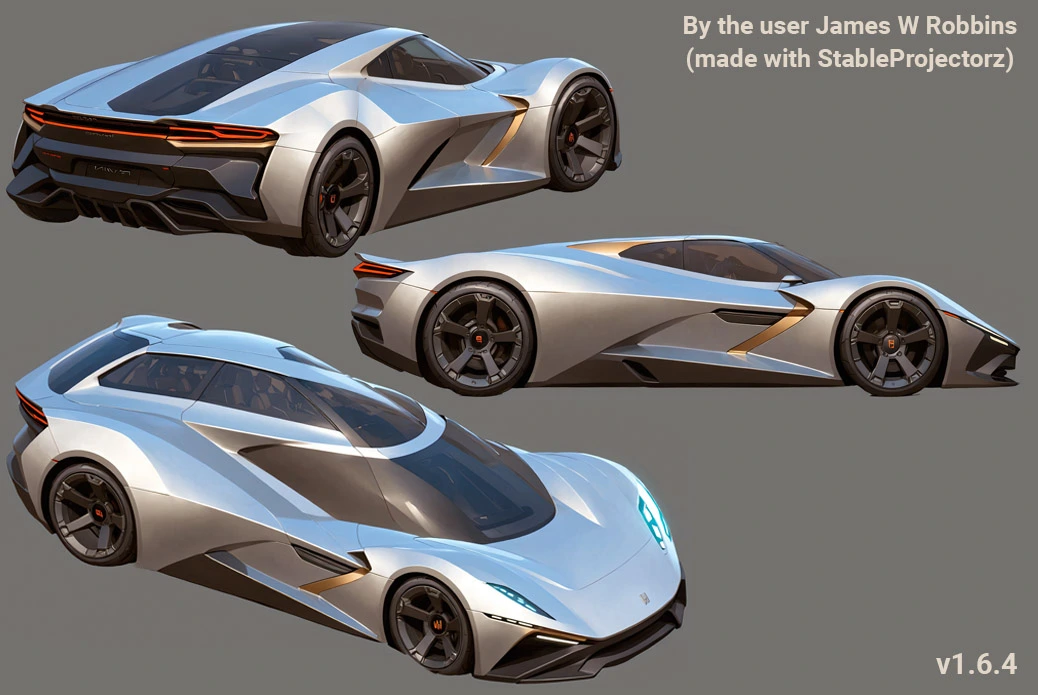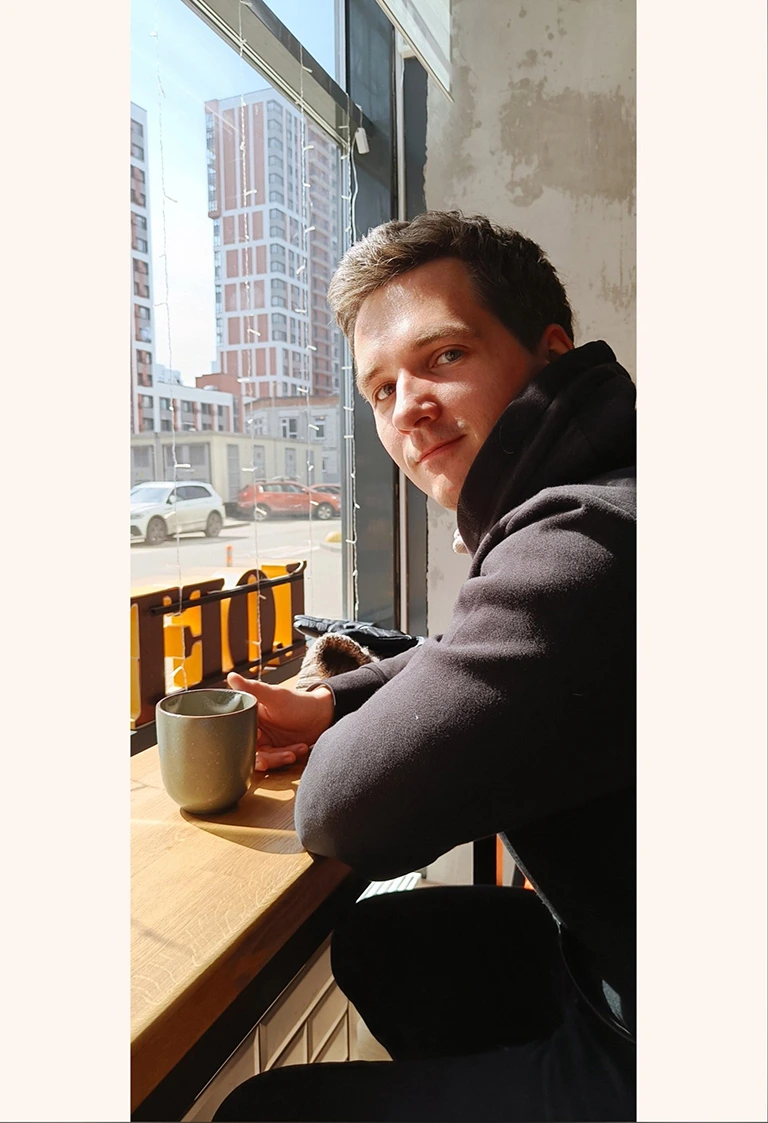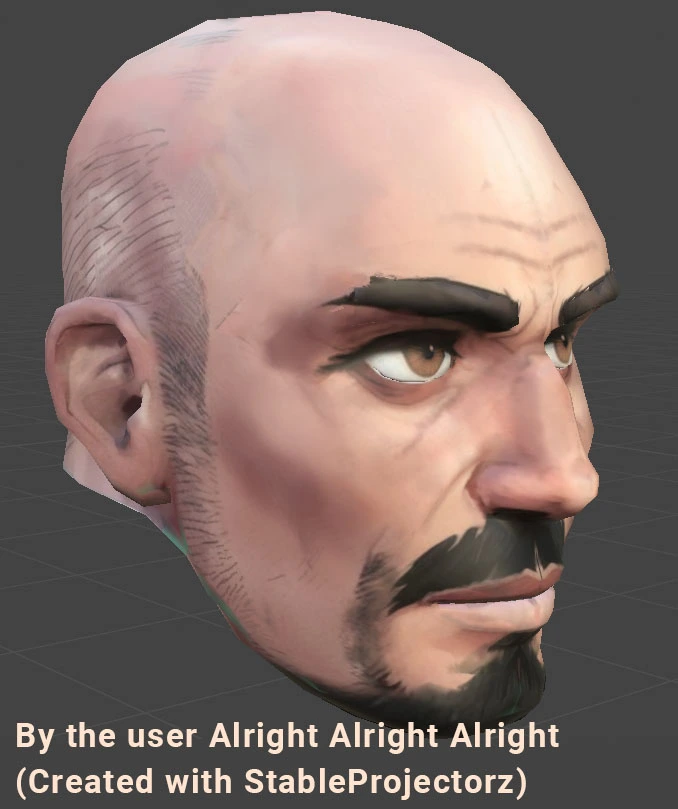REQUIREMENTS
Runs on your computer, for free (no hidden costs).
- You will need an NVIDIA GPU that supports StableDiffusion.
- AMD GPU is also supported but check #amd-gpu on our Discord.
- So, at least a GTX 1080 or later, + appropriate CPU with at least 12 GB RAM.
- If using minimal zip, check Discord for instructions #custom-webui
This installer will install required Python and the Forge Automatic1111 repository. Installer will also automatically download some important Control Nets, which are several GB in size.
I was verified by Sectigo (Comodo) who gave me their digital certificate.
You can right-click the exe -> 'Properties' -> 'Digital Signatures' to confirm.
Check out the video about my certificate
I am a new developer. If you see "Windows prevented your PC from starting an unknown publisher app", click More Info and click Run anyway.
I've included a video tutorial inside the program to help you get going.
CORE FEATURES
- Create 3D models from 2D images, then texture them via Automatic1111 StableDiffusion.
- Preserves the original UVs.
- Generates high-quality 3D geometry from 2D images using different generators locally, on your computer.
- Makes multiple art variants (batches of art), via the Depth of the scene. Art is then automatically projected onto the 3D objects.
- Texture entire object at once, via Multi-View-Projection. Great for visual consistency.
- You can mix different art-projections and remove seams between them.
- Adjust blending by painting/brushing directly on the 3D model.
- Adjust Hue, Saturation, Value, Contrast of any 2D-art-projection.
- Generate and use 2D Background to inspire the StableDiffusion when texturing your actual 3D-object.
- Bake Ambient Occlusion shading, applies on top of all projections.
- Uses several Control Net units, the first one is Depth (ON by default).
- Uses img2img (Inpaint) Masking, to project only into selected areas. Ability to additionally enhance it with an inpaint-ControlNet unit.
- You can use additional control net, such as Style-transfer control net, etc. Open your 3D models (OBJ), your own textures (PNG, JPG). Both txt2img and img2img capabilities.
StableProjectorz is created by one guy, Igor Aherne.
Consider supporting the project :)
Scroll down for the info about the latest-version additions.